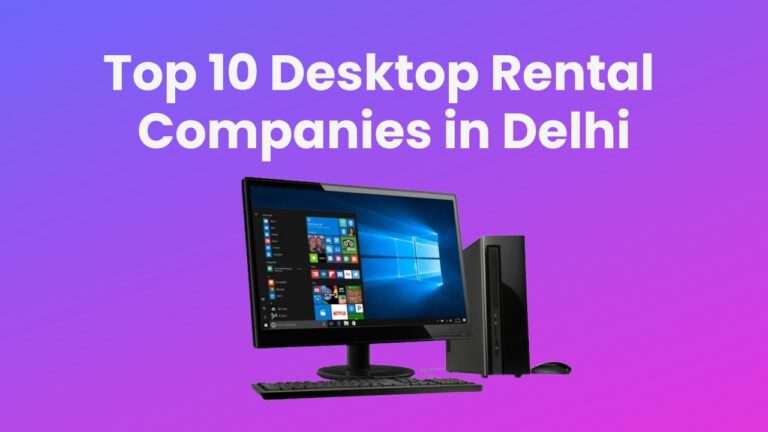Do you feel like the grind of everyday life is slowly getting to you? You might be struggling with distractions, and that’s where having a desktop in your home becomes key or you can also desktops on rent in Noida. With a dedicated work surface, your productivity is bound to skyrocket. Unfortunately, sometimes we can get too bogged down in our own routine and forget how important it is to be productive. To help you out with this oh-so-common problem, I’ve outlined a few simple tricks for renters who are just getting acquainted with their desktops rentals Noida that will boost your productivity so you can make the most out of every day.
But before starting with creating a productive workspace, it is important to know how you can take good desktops on rent in Noida.
| Logo | Company Name & Details |
|---|---|
 | UNITED IT SERVICES https://www.uniteditservices.com Services Offered: laptop, macbook, desktop, ipad, imac, tablet, printer, server, projector Address: Plot No-240, 2nd Floor, 100 Foota Road, Ghitorni, Ghitorni, Delhi - 110030, Near Union Bank |
 | Computer Renting Services https://www.computerpconrent.in/ Services Offered: laptop, macbook, desktop, ipad, imac, tablet, printer, server, projector Address: Sector 62 ,C 56/12, Noida, Noida, Uttar Pradesh 201301 |
 | Laptop On Rent in Noida https://laptop-on-rent-in-noida.business.site Services Offered: laptop, macbook, desktop, ipad, imac, tablet, printer, server, projector Address: Babu Complex, Shop No.12, First Floor, Sector 27, Noida, Uttar Pradesh 201301 |
 | DigitalBluez https://digitalbluez.com/ Services Offered: laptop, macbook, desktop, ipad, imac, tablet, printer, server, projector Address: A-73, 2nd Floor, Sector 65, Noida, Uttar Pradesh 201305 |
 | Computer On Rent https://www.computerpconrent.in/contact-us.php Services Offered: laptop, macbook, desktop, ipad, imac, tablet, printer, server, projector Address: 56, 12, Noida Rd, Harijan Basti, Sector 62A, Noida, Uttar Pradesh 201301 |
 | TT COMPUTER RENTAL SERVICE https://tt-computer-rentalservice.business.site/?utm_source=gmb&utm_medium=referral Services Offered: laptop, macbook, desktop, ipad, imac, tablet, printer, server, projector Address: SHOP NO. 6 NEAR ASCLIPIOUS HOSPITAL , HALDONI MORE, Greater Noida, Uttar Pradesh 201306 |
 | Lapstop https://lapstop.in/aboutus Services Offered: laptop, macbook, desktop, ipad, imac, tablet, printer, server, projector Address: 5, Noida Sector 18, Atta Market, Pocket E, Sector 27, Noida, Uttar Pradesh 201301 |
 | Computer Heal https://computerheal.business.site/?utm_source=gmb&utm_medium=referral Services Offered: laptop, macbook, desktop, ipad, imac, tablet, printer, server, projector Address: FF C -73 ,Gali Number 18, Hindan Vihar, Sector 49, Noida, Uttar Pradesh 201301 |
 | APTECH ENTERPRISES https://aptech-enterprises.ueniweb.com/ Services Offered: laptop, macbook, desktop, ipad, imac, tablet, printer, server, projector Address: D-242, D Block, Sector 10, Noida, Uttar Pradesh 201301 |
 | Brentek Computer Solutions https://www.brentekcomputer.com/ Services Offered: laptop, macbook, desktop, ipad, imac, tablet, printer, server, projector Address: Office.no-1,2nd Floor,Prem Palace, Hukum Singh Mkt,Near vinak hospital Sec-, Sector 27, Noida, Uttar Pradesh 201301 |
| Company Name & Details |
|---|
|
|
|
|
|
|
|
|
|
|
How to take desktops on rent in Noida to create a productive workspace?
In today’s world, where work is no longer restricted to office premises, and more and more people are working from home, the need for a productive workspace is more significant than ever.
The benefits of taking desktops on rent in Noida are numerous. Fews of them are:
- It helps you save money as compared to buying a brand-new machine.
- The rental period is very flexible, which allows you to switch up your configuration and upgrade when needed.
- Desktops on rent come with high-end features such as fast processing speeds and advanced graphics that can be used for gaming or other activities. It depends upon your budget.
When looking for desktops on rent in Noida, there are some important things to consider.
- Take into account your budget – make sure to find out what type of machines are available within your price range before committing to any particular one.
- Find out about the rental provider’s repair and maintenance policies – if something goes wrong with your machine, you want to know that it is covered by the provider.
- Look for rental discounts or offers from vendors so that you can get the best deal possible.
Once you have found a reliable desktop on rent near Noida provider, there are some steps you need to take to make sure that your setup runs efficiently.
- Make sure to read the instructions carefully before setting up your machines or asking them to set up everything.
- Ensure that all software and hardware components are regularly updated and maintained for optimal performance, you desktops rentals Noida provider will also assist you do this.
- Be kind enough to ask for assistance if needed – most rental providers offer technical support whenever required.
By taking desktops on rent in Noida, you can easily create a productive workspace without spending too much money. It is important to do your research before settling on any particular vendor and make sure to take into account all of the factors mentioned above when deciding which provider to go with. With these tips in mind, you will be well on your way to creating a productive workspace that suits your needs perfectly!
Once you’ve set your desktop up, it’s time to give yourself the best possible chance at being productive.
How to create a productive workspace after renting a desktop in Noida?
The first step to creating a productive workspace is to set up your desk in an area with minimal distractions. If you’re working from home, try to stay away from the living room or any other areas where people may be congregating.
Next, make sure that all of the necessary equipment and supplies are within reach. This includes a comfortable chair, good lighting, notepads and pens, and anything else that might be required for your work.
Finally, take some time to organise your workspace so that everything has its own place and can easily be accessed when needed. Having an organised space will help keep you focused on what needs to get done instead of spending unnecessary time looking for things.
Productivity tricks to get the most out of your rented desktop
One of the most important aspects of productivity is setting achievable goals and following through on them. When you prioritise tasks, you can get a better idea of which ones are more pressing so that you can focus on completing those first.
1. Turn on Focus Assist
Windows’ Focus Assist feature is a real lifesaver, especially when it comes to productivity and avoiding interruptions. By automatically quieting notifications and postponing other distractions, it allows you to concentrate on the task at hand without any link breakers. The great thing about Focus Assist is that it can also be enabled manually, so you’re in control of just how much distraction you want to keep out of your environment. No more being distracted by push notifications or instant messages; simply enable Focus Assist and stay focused on whatever needs doing!
2. Pin Important Websites and Apps on Taskbar on Rented Desktop
For those looking to increase their productivity, pinning websites and apps to the taskbar can be a great way to save time. With just a few clicks of your mouse, you can build a taskbar filled with useful shortcuts for the websites and apps you use the most. Right-click on a program and choose “Pin to Taskbar” or open up the Microsoft Edge browser, click the three dots in the top right corner of the interface and select “Pin this page to the taskbar” to get started – it’s that easy! Plus, since items are always pinned in chronological order, it helps you quickly reference what you’ve recently used without needing to hunt through folders or pages. So take advantage of this great time-saving feature today!
3. Learn about the AutoHotkey of the Operating System in You Rented Desktops
The AutoHotkey program is a fantastic productivity tool that can be used on rented desktops to make your operations more efficient. By using it, you can create and implement keyboard shortcuts and macros that launch particular actions just by pressing a few keys. If you’re new to the program, starting with its great tutorial or the Script Showcase is advised. The possibilities are endless: with AutoHotkey, you can use mouse gestures to open programs or folders; type out your full address simply by putting in “myad”; track the time you spend in certain applications; and much more. Whether you already understand the basics of coding or are just starting out, AutoHotkey is definitely worth checking out!
Conclusion
Productivity is a key factor in any workspace, and that doesn’t change when it comes to rented desktops. By taking into account the tips above, you can easily create a productive workplace without breaking the bank. We hope this article about how you can create a productive workspace by taking desktops on rent in Noida is helpful to you.